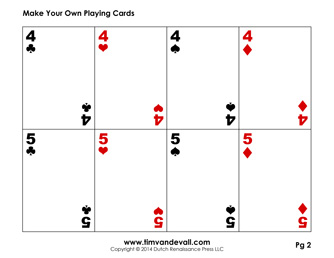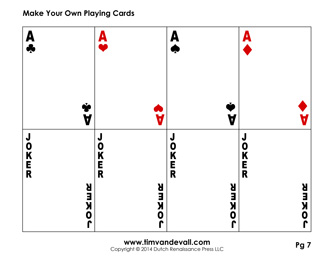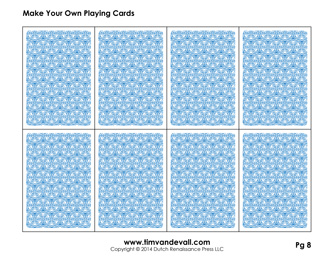Do you want to make your own playing cards? Now you can! Just download the blank playing card template PDF below, and start designing. The cards contain all the standard elements of playing cards, such as the numbers and suites. The center area of the cards, however, is left blank, allowing you to draw a picture or place a design. I imagine this template will make a fun arts and crafts projects for kids, teenagers, and any design students looking to gain a bit of practice in their field.
Blank Playing Card Template
Click on the image below to download the complete blank playing card template pdf. The PDF will open in your browser. From there, you can save it to your computer, or send it to your printer.

If you only need to print one page from the template packet, you can do so here.